Creating a Professional Reading Blog with Google Sites
I read quite a few professional books, highlighting as I go, and then very quickly forgetting most of what I’ve read. I found that using #Booksnaps with #Sketchnotes helped me to pay closer attention to my reading, synthesize information and remember it longer. However, after annotating a couple of books, I realized that I didn’t have a good way to organize them. I experimented with a number of different apps. I tried putting them on OneNote, but that’s not as shareable as I would like. Padlet is fun, but I wanted the ability to organize my notes a little more. My book annotations were growing, and I really needed a better way to curate my material. Plus I wanted to be able to share the information with my teachers so they could look through my notes and search for professional reading that inspires them.
 In the meantime, I’d been hearing about the new and improved Google Sites – a simple way to create websites. I’d never tried it and I like to experiment with new tools before I suggest them to others. I don’t want to recommend an app or a new gadget to teachers or students unless I’m pretty sure that they work smoothly and I’m familiar enough with them to be able to offer support. So I decided to experiment with Google Sites by putting together a blog of my professional reading.
In the meantime, I’d been hearing about the new and improved Google Sites – a simple way to create websites. I’d never tried it and I like to experiment with new tools before I suggest them to others. I don’t want to recommend an app or a new gadget to teachers or students unless I’m pretty sure that they work smoothly and I’m familiar enough with them to be able to offer support. So I decided to experiment with Google Sites by putting together a blog of my professional reading.
I have to say – I love the simplicity of Google Sites! I watched a short tutorial by Teacher’s Tech to see what to do and I was amazed to find that there was nothing to it. I love the fact that you can move pictures around and format your page easily. There’s no secrets or surprises here. It’s so intuitive, you can learn how to use it and have a blog up and running in an hour or two.
I’m still playing with Google Sites and I’m sure I haven’t learned everything there is to know yet, but you can check out my Professional Reading Blog and see what it looks like. You can also browse through it to see if there are any books that you think would add to your professional growth.
Finally, if you’ve read a great professional book lately, please recommend it to me in the comments so that I can continue to learn.
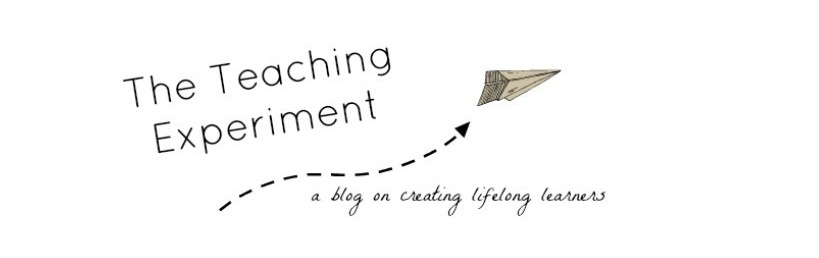
Nifty idea, Carla, and I do believe you may have inspired me to do something with reading quotations that I’ve currently scattered between paper, Google Keep, and e-reader notes. In unpacking your process, I appreciate your blend of curiosity (“Try Sites for myself”) and humility (“I haven’t learned everything yet”). Thanks for sharing.
I’m glad you like it Brian. Google Sites lacks some of the extras that you can do on another blogging platform (or maybe I just haven’t discovered all the possibilities yet), but it does work very well for these types of “collections”.
I made a google site after seeing one on twitter that worked as a sort of “on line resume” – Loved it! Tried it for myself, and yes, it is pretty easy to use. Here is my attempt at one: https://sites.google.com/s/0B0TocvFTFoMpWWdmdUUzaTl2aTg/p/0B0TocvFTFoMpbVFvYzNWdEhjaFU/edit
(hopefully that link with work!)
It works Susan…and I have a lot to learn from you! Your site looks much more professional than mine does 🙂 I do wish there was a commenting possibility though. Maybe something we need to ask Google to include….
Thank you Carla. I am thinking about stealing your amazing idea!!
Please do! I’d love to see what you create.
Love this idea!