7 Ways to Increase Student Participation in the Virtual Classroom
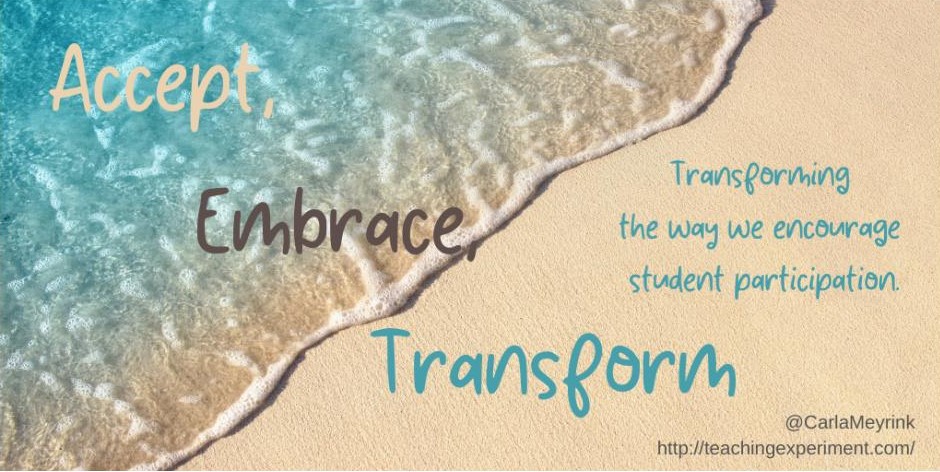 One of the difficulties teachers face when working with students virtually, is that many of them don’t participate. They may mute their mics (and often turn off their videos), passively listening in on discussions instead of taking part. This might not seem like a huge problem — but there’s many reasons for us to encourage more student participation:
One of the difficulties teachers face when working with students virtually, is that many of them don’t participate. They may mute their mics (and often turn off their videos), passively listening in on discussions instead of taking part. This might not seem like a huge problem — but there’s many reasons for us to encourage more student participation:
- Participation increases students’ feeling of community.
- Students who participate tend to be more engaged in class.
- Teachers can check for understanding when students respond. If they remain quiet, it’s hard to gauge understanding.
- The students doing the talking tend to be the ones doing the learning.
In order to turn this around, let’s start by simply accepting our reality: virtual learning will be around for a while and many of our students don’t participate as actively in online classes. If we embrace the fact that learning is a social process in which students learn from interacting with others, then we need to look for ways to transform our online classes so that a majority of students participate during virtual learning.
Seven strategies to transform (and improve) class participation:
1. Begin class with free chat time. This will get students warmed up and comfortable with each other, creating a sense of community and making class participation easier for some of them.
- While you’re waiting for students to enter your classroom, play music (this can come from a playlist of music that they suggest). Some teachers assign a student to be the DJ and find that if they start the music 5 minutes before class starts, kids will come in early.
- Use a welcome slide that gives students permission to talk as they wait for their classmates to enter the classroom.

- Put up a silly discussion question to kick off conversation. Ex: Would you rather have the gift of invisibility or the gift of flight?
2. Give all students a chance to answer in ways that make them feel comfortable.
- Ask students to write answers to questions in the Zoom chat. This allows shyer students to participate and gives everyone a chance to take part. Make the chat private so that only you can see the answers answers.
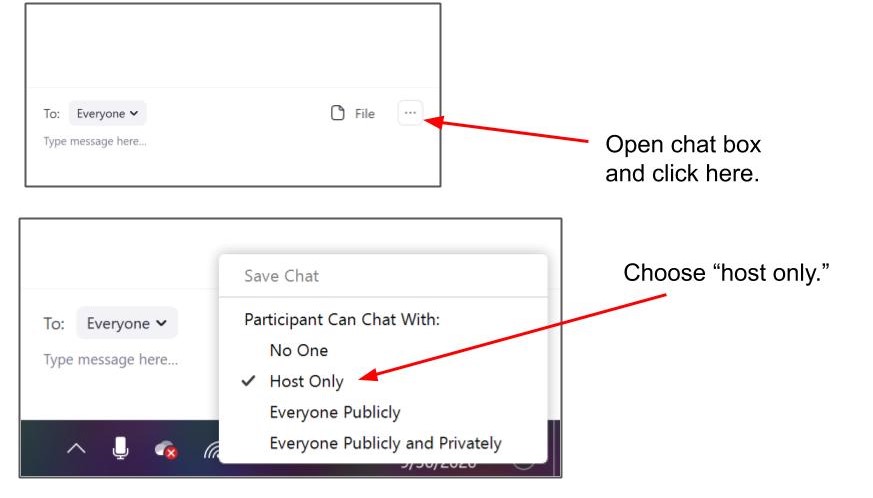
- Use the “cascade” chat method to make sure students don’t wait to see others’ answers before they take part. Turn on “Participants can chat with everyone publicly”, and ask students to write their answer in the chat but not to press enter (you may need to practice this a couple of times). Then, when you tell them to, everyone presses enter at the same time and all the answers show up at once.
- Teach students who feel awkward seeing their face online, to turn off the “self view” in Zoom. Hover over their video, right click on it and, when the menu pops up, choose “hide myself”.
- Use whiteboards. Whiteboard.fi is an app that gives students a whiteboard to write on that only the teacher can see.
- Use Google Classroom to hold online discussions. Put up a question for discussion. Once students have answered the question, they can see other students’ replies and can respond to each other. This works well for holding both synchronous and asynchronous discussions.
3. Implement wait times after you ask a question. The quick thinkers often answer first, meaning others never get a chance to.
- Ask students to raise hands to answer and let them know you’re waiting for everyone to think and come up with an answer.
- Wait times can feel long and very uncomfortable to teachers, but they’re not uncomfortable for students, who need some time to think.
- Think, pair, and share: buddy students up in breakout rooms and let them discuss their ideas before bringing them back to class to share.
- Allow students time to write down answers (yes…on paper! Small breaks from the screen will help minimize headaches) before sharing out loud.
4. Use triad questioning.
- Call on a student who raises their hand.
- After that student explains their answer, call on another student who is less outgoing and ask them questions like: Do you agree? Why or why not? Do you have anything to add?
- Call on a third student and ask them for their opinion as well.
- When using this technique for the first time, students may be a little flustered, since sometimes they don’t actively listen to each other. In this case, go back to the first student and ask them to repeat their response.
5. Use breakout rooms for collaboration, not independent work.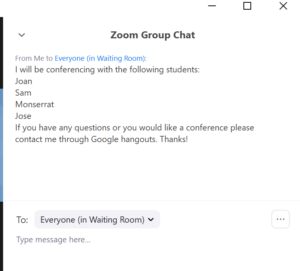
- Use breakout rooms only for collaboration — this way students will realize that when they’re in a group in a breakout room, they’re there to work together (and talk).
- For independent work, send students to the waiting room.
- Send a message to the waiting room telling students how to contact you if they have a question or need to come back in for a conference.
- When students are working in the waiting room, bring them to the main room for conferences. Other students can be in breakout rooms collaborating with each other.
6. Use the fishbowl strategy.
- Assign 3 – 5 students to take part in the discussion while the rest of the class observes. Give them a prompt.
- Ask the observing students to share what they noticed about content or process.
- Assign a different questions to a new group of students and repeat until everyone in the class has had a chance to be involved in a discussion.
7. Play Zoom games. These can be short warm-ups to make students feel more comfortable talking to each other. If the class seems quiet and unmotivated, you can throw in a quick game to help lift their spirits and get them moving.
- For example: play scavenger hunt — ask students to run and find certain objects in their house (ex: find something blue, smooth and round; find a colander; find a spare lightbulb).
- Try a game from #Zoomjam – they all take place over Zoom and offer participants lots of different ways to have fun.
- Or give one of these 25 Zoom games a try.
Those are just seven ideas but I’m sure you have many more. The other day a teacher told me, “I miss being able to pop into a classroom to see what another teacher is doing, or sharing ideas over coffee in the staffroom. Teaching virtually makes me feel like I have to come up with my ideas all alone.” But we’re not alone — please share your ideas in the comments so that we can continue learning together.
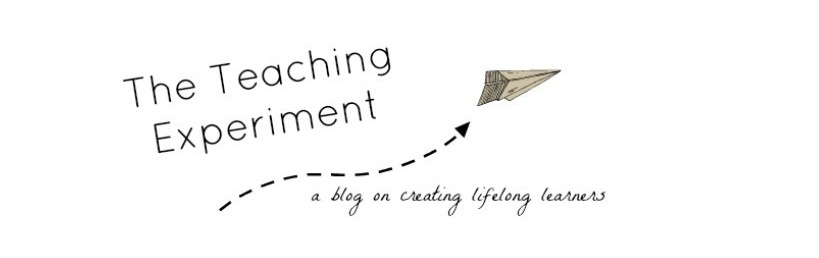
Leave a comment