Virtual Professional Development Using the Jigsaw Technique

Every year we kick off our two weeks of planning and professional development with a workshop to review our school philosophy. We wrack our brains every year to come up with a new format, to make sure we keep our teachers engaged. For instance, one year we focused on teamwork and critical thinking skills with Breakout Edu, and another year we took everyone to the beach to focus on creating community. No matter what we do, we try to model strategies that teachers can then also use in their classrooms.
This year, since teachers will be teaching remotely, it made sense to create a virtual philosophy workshop. In the workshop we wanted to model interactive activities that teachers could use in virtual classes to ensure that our students are highly engaged. We used different apps and strategies to show teachers some of the possible ways to make their classes more dynamic.
As a whole group, we started with a Pear Deck activity to see how everyone was feeling. Some of our teachers weren’t familiar with Pear Deck as an add-on to Google Slides which turns the slide into an interactive activity. During remote learning we’ll be focusing on students’ well being and Pear Deck offers a number of ways to check on their emotional health. Following a brief warm up, we began our jigsaw activity. The jigsaw technique is a cooperative learning strategy that many of our teachers use in class. Students are broken up into “expert” groups to work on a topic and complete their segment of the activity. Once they’ve created this they move into new groups which includes an expert from each of the separate groups. Within that second group the experts teach each other or lead a discussion on their segment of the activity.
Taking a teaching strategy from the classroom and creating a virtual activity can be difficult. But if we want our classrooms to be a place where students can lead the learning process, we need to find ways to achieve this. We decided to do our philosophy workshop virtually so that teachers could experience virtual learning first hand. We met in a Zoom conference and we used breakout rooms for our smaller group activities.
How we created it:

- We broke our 58 teachers into 6 centers.. Each center dealt with one area of our philosophy. Examples:
-
- Center A: TCFL learners engage in problem-solving through a variety of real-life problems and inquiry.
- Center B: TCFL learners form their own opinions and argue their point of view through research, open discussion, and debate.
2. We sent each center to a breakout room to do complete several tasks:
- Our Center slides had icons to click on, bringing teachers to the activities they needed to complete. The apps we chose to use were new to some of our teachers, so in their groups, teachers who were familiar with them would teach the others how to use them.
 Flipgrid: clicking on the flipgrid icon took the group to a flipgrid page where each teacher made a video talking about how they met this goal virtually last year, or the problems they faced trying to convert classroom activities to the virtual space. Each teacher had the opportunity to reflect on their teaching last year and talk about what was difficult, what went well and what they might change. This reflection was a first step towards creating a presentation about their topic..
Flipgrid: clicking on the flipgrid icon took the group to a flipgrid page where each teacher made a video talking about how they met this goal virtually last year, or the problems they faced trying to convert classroom activities to the virtual space. Each teacher had the opportunity to reflect on their teaching last year and talk about what was difficult, what went well and what they might change. This reflection was a first step towards creating a presentation about their topic.. Jamboard: in their groups teachers clicked on the Jamboard icon which took them to Google’s interactive whiteboard, where they brainstormed ways they could make sure we followed this area of our philosophy virtually. In this space they could add comments, and upload documents, drawings, pictures, and videos in order to share ideas for their final presentation.
Jamboard: in their groups teachers clicked on the Jamboard icon which took them to Google’s interactive whiteboard, where they brainstormed ways they could make sure we followed this area of our philosophy virtually. In this space they could add comments, and upload documents, drawings, pictures, and videos in order to share ideas for their final presentation. Google Slides:
Google Slides: - Each group prepared a slide with a presentation, giving ideas for meeting their part of the philosophy using apps and online strategies. It also allowed our new teachers to discuss our philosophy with their team, in order to learn more about the beliefs that drive our school.
3) Gallery Walk:
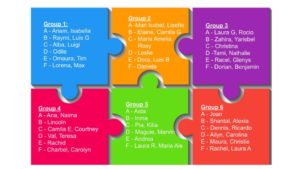
- Next, we broke our teachers up into 6 new groups. In each group we included one or two “experts” from each Center.
- In breakout rooms, we gave groups 8 minutes to “travel” from slide to slide. The specialists would explain the presentation on their slide while the others added discussed the ideas and added comments. After the 8 minutes were up, they were instructed to move onto the next slide.
The glitches:
The first day of our workshop was quite a disaster! We had all our teachers come to school (we really wanted to see everyone!) to work virtually on their computers. Our school did not have the bandwidth necessary to send teachers to breakout rooms and they kept getting booted out. This was a super frustrating experience for everyone. So, we decided to hold off and do the gallery walk the next day. On the following day, everyone stayed home and we met virtually through Zoom. This solved our internet problem and teachers were able to have an excellent discussion.
The learning
- Taking risks: The fact that our first session didn’t go smoothly was a great leaning opportunity. It helped us model risk-taking and finding solutions when things don’t go as planned.
- “Experiencing yesterday’s problems and then today’s solutions gives hope that we will find the way to succeed and support our students during this time, no matter what.”
- First hand experience: Through the PD session, teachers experienced a variety of ways to make online learning interactive and engaging. They were also able to “play” with apps that were new to them.
- “I LOVED being broken up into smaller groups” – many of our teachers had never used breakout rooms – this was a huge aha moment for them.
- “I really liked the way that even though it was all online, our PD was very interactive. It gave us all a voice and an opportunity to express our ideas. Everybody felt heard.”
- Empowering teachers: Teachers were the experts sharing ideas and learning from each other.
- “This experience also highlights how important human interaction/connection is during this time. Team work, flexibility and creativity were key.”
- Understanding students: Teachers were able to experience online learning from the point of view of the students.
- “We have a deeper understanding of the frustrations students feel with online learning and what worked to help us overcome them.Empathy and flexibility are more important than ever. No learning will happen without those, especially now.”
- Developing relationships: We modeled relationship building since teachers are nervous about starting the school year virtually and getting to know their students online.
- “We Loved meeting the new teachers this way and being able to model how supportive we are of each other.”
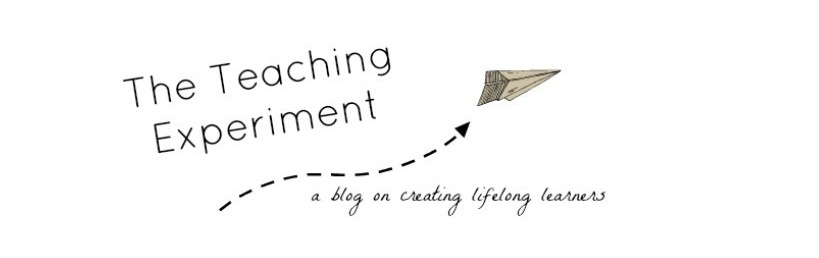
Leave a comment