Free Online Professional Development
It’s incredible how many doors the world of the internet has opened to us! When I began teaching some 25 years ago I had to travel to another country for professional development. Now it’s at my fingertips.
This summer I plan to take full advantage of the great opportunities out there. However, there’s a very real problem with information overload – it’s easy to lose track of great websites and resources, so I’m going to keep track of them here:
- Stenhouse Summer Blogstitute:
http://blog.stenhouse.com/
This is a 9 week offering. Every Wednesday a Stenhouse author will write an article with helpful information and advice. I just read the first one by Debbie Miller (author of Reading with Meaning) and it is excellent – short but packed with information. She discusses the importance of building in time for students to work in the classroom (1/3 teaching to 2/3 work time) and she gives teachers a planning guide to make sure this happens. Simple ideas with real impact. Find her article here:
http://blog.stenhouse.com/archives/2013/06/20/blogstitute-week-1-debbie-miller-on-letting-kids-dig-in/
Stenhouse’s 2012 Blogstitute is also available:
http://blog.stenhouse.com/archives/tag/blogstitute-2012/
- The Teaching Channel:
https://www.teachingchannel.org/
This is a wonderful resource – the videos are short and packed with information. If you click on “videos” you’ll find a list of subject area or topic area videos. Choose one and to the right you’ll see some guiding questions to think about as you watch. There’s a “my notes” button above these questions. Clicking on that will allow you to take notes while viewing. You can also save the videos you want to remember in “My Workspace”. I just watched “Google Docs in the Classroom”, a short, informative, 2 and ½ minute video on using google docs to help kids learn to write collaboratively.
- Annenberg Learner:
http://www.learner.org/
This is an amazing site. The videos are much longer and more detailed, so you need to have a little time on your hands. But you can search for a subject and then watch a series of videos that deal with that topic. For instance “The Arts in Every Classroom” is a series of 14 videos of about a half hour each. Each video comes with a discussion questions, extra resources, lesson plans, etc.
- OK2Ask by TeachersFirst:
http://www.teachersfirst.com/OK2Ask.cfm
This site describes itself as “a series of live, online “snack sessions” (available both live and in archived format) for self-directed teacher professional development and exploration.” Under “Tech How and Why” I had a look at “Wiki WalkThrough” (since I’m a Wiki newbie) and found it clear and user-friendly. After the general explanations about Wikis and how to use them, there were ideas for using Wikis in various classrooms and examples of Wikis to look at.
Well, that’s enough to keep me busy for now. I’ll be pinning professional development resources to my Pinterest board here:
http://pinterest.com/carlameyrink/professional-development
Follow it, if this is an area of interest to you.
Also, please feel free to share your favourite online professional development sites in the comments. The more we share, the more we learn!
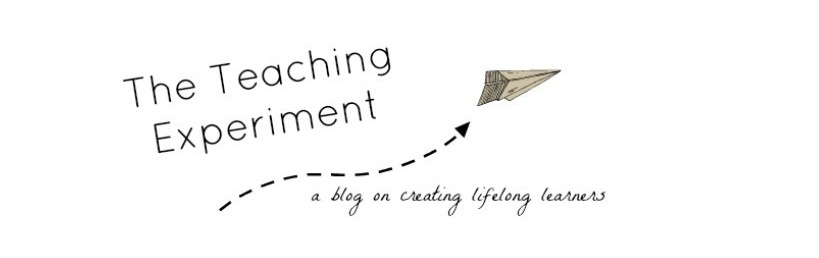

It is not exactly a teacher development page, but it certainly has a lot of ideas about how to work Social Studies themes. We ha used it in Spanish and its activities push students to think, reflect and question.
Can you add the link to the page Odile?